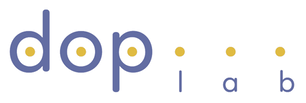| Description | Registration | Lectures | Exercises | Project |
Exercises
Helpful Java moocs online:
Java Programming – Solving problems with software
Cheatsheet
Books: Teach yourself java in 21 days
Exercise 1 (28th February 2019) – Becoming familiar with lab & tool: Netbeans discovery
- Login: you should use your HEC username/password to login to FAME machines. If you do not know what is your HEC account or if you do not have a HEC account please follow the instructions in this link and create an account as soon as possible. While waiting for your HEC account to be created, you can use the “guest” account which does not have any password.
- How to use NetBeans IDE to write, run, and deploy a Java application: check this tutorial.
How to use NetBeans GUI builder
- In this exercise, you learn how to create a simple calculator (that only adds two input numbers) using Netbeans GUI builder. Before starting the exercise, make sure that you know the basic principles of Java Swing programming.
- Follow this tutorial to learn how to create a simple calculator using Netbeans GUI builder.
- If you have difficulties to use Netbeans GUI builder or if you need a more comprehensive guide to the GUI Builder’s design features, see this link .
Installing Payara on MAC: https://blog.payara.fish/installing-payara-server-on-mac
The Java EE environment needs to be set up manually on Netbeans 10 (Tools->Plugins->Settings->Add:
Name: Netbeans 8.2 Distribution
After saving the config, you can now install java EE plugins. More details on this link: https://www.agilejava.eu/2019/01/07/java-ee-with-netbeans-10/.
Exercise session 1: Introduction to Android Studio and xcode, Solutions