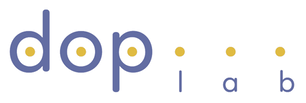| Description | Lectures | Exercises | Project |
Exercises
On this page, all the exercises will be posted the day of the course.
If you have an error after opening a Netbeans project, i.e., system files are not recognized and highlighted in red, you can use the command dot_clean netbeansprojectpath in a terminal to delete these generated files.
Exercise 1 (22th September 2016) – Becoming familiar with lab & tool: Netbeans discovery
- Login: you should use your HEC username/password to login to FAME machines. If you do not know what is your HEC account or if you do not have a HEC account please follow the instructions in this link and create an account as soon as possible. While waiting for your HEC account to be created, you can use the “guest” account which does not have any password.
- How to use NetBeans IDE to write, run, and deploy a Java application: check this tutorial.
IMPORTANT: if you have any problem to create your HEC account or to login to FAME machines, please contact: Michel.Schuepbach@unil.ch
How to use NetBeans GUI builder
- In this exercise, you learn how to create a simple calculator (that only adds two input numbers) using Netbeans GUI builder. Before starting the exercise, make sure that you know the basic principles of Java Swing programming.
- Follow this tutorial to learn how to create a simple calculator using Netbeans GUI builder.
- If you have difficulties to use Netbeans GUI builder or if you need a more comprehensive guide to the GUI Builder’s design features, see this link .
Exercise 2 (29th September 2016) – ids-exercise-2-rmi
Solution: ids-exercise-2-rmi-solution
Exercise 3 (6th October 2016) – ids-exercise-3-concurrent-programming
Solution: ids-exercise-3-concurrent-programming-solution
Exercise 4 (13th October 2016) – exercise-4-network-programming-udp and exercise-5-network-programming-tcp
Solutions: exercise-4-network-programming-udp-solution + exercise-5-network-programming-tcp-solution
Exercise 5 (20th October 2016) – The goal of this exercise is to create a TO-DO list application by following the tutorial of this document: start-developing-ios-apps-todo-list
Solution: todolist
Exercise 6 (10th November 2016) – Understand the communication between a Java server and a iOS client (run the two projects contained in this zip file exercise-6)